Android学习笔记之百度地图(周边检索poiSearchNearBy跳转页面并输出搜索结果)
本文共 4364 字,大约阅读时间需要 14 分钟。


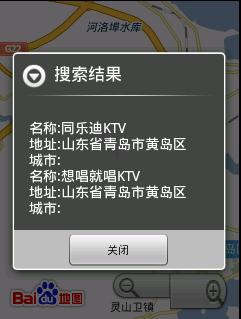
package xiaosi.baiduMap;import android.app.AlertDialog;import android.content.DialogInterface;import android.os.Bundle;import com.baidu.mapapi.BMapManager;import com.baidu.mapapi.GeoPoint;import com.baidu.mapapi.MKAddrInfo;import com.baidu.mapapi.MKDrivingRouteResult;import com.baidu.mapapi.MKPoiInfo;import com.baidu.mapapi.MKPoiResult;import com.baidu.mapapi.MKSearch;import com.baidu.mapapi.MKSearchListener;import com.baidu.mapapi.MKTransitRouteResult;import com.baidu.mapapi.MKWalkingRouteResult;import com.baidu.mapapi.MapActivity;import com.baidu.mapapi.MapController;import com.baidu.mapapi.MapView;import com.baidu.mapapi.PoiOverlay;public class BaiduMapActivity extends MapActivity{ /** Called when the activity is first created. */ private BMapManager mapManager = null; private String key = "1B79478DA01F7800AEA8602517A6D89B38151105"; private MapView mapView = null; private MKSearch mKSearch; private MapController mapController = null; @Override public void onCreate(Bundle savedInstanceState) { super.onCreate(savedInstanceState); setContentView(R.layout.main); mapManager = new BMapManager(getApplication()); mapManager.init(key, null); super.initMapActivity(mapManager); mapView = (MapView) findViewById(R.id.mapView); // 设置启用内置的缩放控件 mapView.setBuiltInZoomControls(true); // 得到mMapView的控制权,可以用它控制和驱动平移和缩放 mapController = mapView.getController(); // 设置地图zoom级别 mapController.setZoom(12); mKSearch = new MKSearch(); mKSearch.init(mapManager, new MySearchListener());// 注意,MKSearchListener只支持一个,以最后一次设置为准 //搜索山东科技大学附近(5000)的KTV if (mKSearch.poiSearchNearBy("KTV", new GeoPoint( (int) (36.001618315221194 * 1E6), (int) (120.11934041976929 * 1E6)), 5000) == -1) { System.out.println("失败"); } else { System.out.println("成功"); } } public class MySearchListener implements MKSearchListener { public void onGetAddrResult(MKAddrInfo arg0, int arg1) { /* * 返回地址信息搜索结果。 参数: arg0 - 搜索结果 arg1 - 错误号,0表示结果正确,result中有相关结果信息;100表示结果正确,无相关地址信息 */ } public void onGetDrivingRouteResult(MKDrivingRouteResult arg0, int arg1) { /* * 返回驾乘路线搜索结果。 参数: arg0 - 搜索结果 arg1 - 错误号,0表示正确返回 */ } public void onGetPoiResult(MKPoiResult arg0, int arg1, int arg2) { String result = ""; /* * 返回poi搜索结果。 参数: arg0 - 搜索结果 arg1 - 返回结果类型: MKSearch.TYPE_POI_LIST MKSearch.TYPE_AREA_POI_LIST MKSearch.TYPE_CITY_LIST arg2 - 错误号,0表示正确返回 */ if (arg0 == null) { return; } // 清除地图上已有的所有覆盖物 // mapView.getOverlays().clear(); // PoiOverlay是baidu map api提供的用于显示POI的Overlay PoiOverlay poioverlay = new PoiOverlay(BaiduMapActivity.this, mapView); // 在地图上显示PoiOverlay(将搜索到的兴趣点标注在地图上) poioverlay.setData(arg0.getAllPoi()); // 为地图添加覆盖物 mapView.getOverlays().add(poioverlay); //刚开始忘记加这几句代码,地图一直没改变,纠结了很长时间 if (arg0.getNumPois() > 0) { // 设置其中一个搜索结果所在地理坐标为地图的中心 MKPoiInfo poiInfo = arg0.getPoi(0); mapController.setCenter(poiInfo.pt); } // 遍历当前页返回的搜索结果(默认只返回10个) for (MKPoiInfo poiInfo : arg0.getAllPoi()) { result = result + "\n"+ "名称:" + poiInfo.name + "\n" + "地址:" + poiInfo.address + "\n" + "城市:" + poiInfo.city; } //用AlertDialog来显示搜索到的内容 AlertDialog.Builder builder = new AlertDialog.Builder(BaiduMapActivity.this); builder.setTitle("搜索结果"); builder.setMessage(result); builder.setPositiveButton("关闭", new android.content.DialogInterface.OnClickListener(){ public void onClick(DialogInterface dialog, int which) { dialog.dismiss(); } }); builder.show(); } public void onGetTransitRouteResult(MKTransitRouteResult arg0, int arg1) { /* * 返回公交搜索结果。 参数: arg0 - 搜索结果 arg1 - 错误号,0表示正确返回, 当返回MKEvent.ERROR_ROUTE_ADDR时,表示起点或终点有歧义, 调用MKTransitRouteResult的getAddrResult方法获取推荐的起点或终点信息 */ } public void onGetWalkingRouteResult(MKWalkingRouteResult arg0, int arg1) { /* * 返回步行路线搜索结果。 参数: arg0 - 搜索结果 arg1 - 错误号,0表示正确返回 */ } } @Override protected boolean isRouteDisplayed() { return false; } @Override protected void onDestroy() { if (mapManager != null) { mapManager.destroy(); mapManager = null; } super.onDestroy(); } @Override protected void onPause() { if (mapManager != null) { mapManager.stop(); } super.onPause(); } @Override protected void onResume() { if (mapManager != null) { mapManager.start(); } super.onResume(); }} 转载地址:http://tadsi.baihongyu.com/
你可能感兴趣的文章
最小二乘法拟合:原理,python源码,C++源码
查看>>
ubuntu 安装mysql
查看>>
c# 计算器
查看>>
C# 简单的矩阵运算
查看>>
gcc 常用选项详解
查看>>
c++输入文件流ifstream用法详解
查看>>
c++输出文件流ofstream用法详解
查看>>
字符编码:ASCII,Unicode 和 UTF-8
查看>>
QT跨MinGW和MSVC两种编译器的解决办法
查看>>
firewalld的基本使用
查看>>
Linux下SVN客户端使用教程
查看>>
i2c-tools
查看>>
Linux分区方案
查看>>
nc 命令详解
查看>>
如何使用 systemd 中的定时器
查看>>
git命令速查表
查看>>
linux进程监控和自动重启的简单实现
查看>>
OpenFeign学习(三):OpenFeign配置生成代理对象
查看>>
OpenFeign学习(四):OpenFeign的方法同步请求执行
查看>>
OpenFeign学习(五):OpenFeign请求结果处理及重试控制
查看>>